Creating a Report
Reports can be generated by all levels of users, if the optional feature is enabled. Selecting the Reports! menu item brings up a dialog like this:
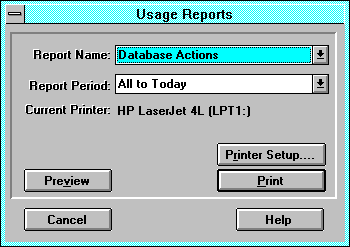
At the top is the name of the report to be generated.
This pulldown dialog displays the report types available. These are the reports currently available:
