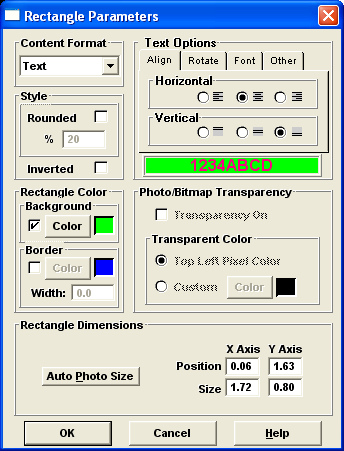Badge Data Holder Characteristics
A data holder’s characteristics can also be changed by
selecting it and pressing the  design
toolbar button. (It can also be changed by clicking with the right
mouse button anywhere within desired rectangle
and selecting Edit Rectangle Parameters
from the pop-up menu.) When you do this, a pop-up dialog appears where you can set all the
rectangle’s characteristics, including its position on the badge.
design
toolbar button. (It can also be changed by clicking with the right
mouse button anywhere within desired rectangle
and selecting Edit Rectangle Parameters
from the pop-up menu.) When you do this, a pop-up dialog appears where you can set all the
rectangle’s characteristics, including its position on the badge.