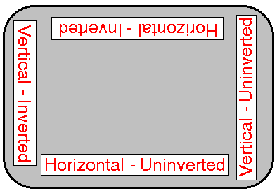Style
In this area there are also 2 check boxes, one marked Rounded and the other Inverted. When Rounded is selected, the rectangle corners will become rounded. This includes the badge background. In some versions there is an entry box for the per cent rounding to be entered. When rounded is select this value will set the amount of rounding with 0% meaning none and 100% resulting in a circle or ellipse.
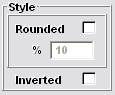
When Inverted is checked, the contents will be turned up-side-down. The exact effect will depend upon the type of contents of the rectangle. For bitmaps and photographs the image will simply be shown up-side-down. For text and bar codes, the contents will be turned up-side-down from the perspective of its normal viewing directly. This is because bar codes and text can be oriented horizontally or vertically (see Resizing A Rectangle ). When horizontal, they are normally viewed from “below” and when vertical from the “right”. Checking Inverted changes this to “above” and “left” respectively, as shown in this illustration.