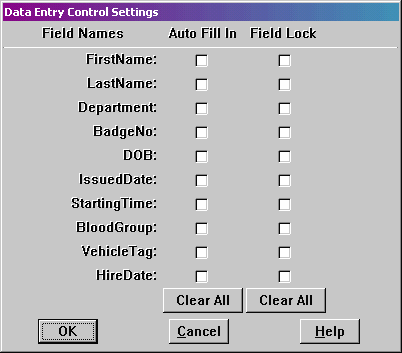Setting the Auto Fill In, Locked, Hidden, Alarm and Preset Fields
Note: not all of the functionality described below is available in all versions.
In Supervisor mode and with a database open, the Set Data Entry Control command in the Configuration menu will be available. A dialog like the one below will be displayed:
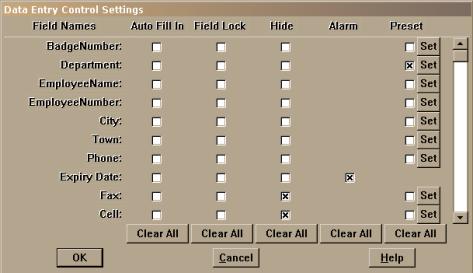
Some versions of the program will have something similar to the following dialog: