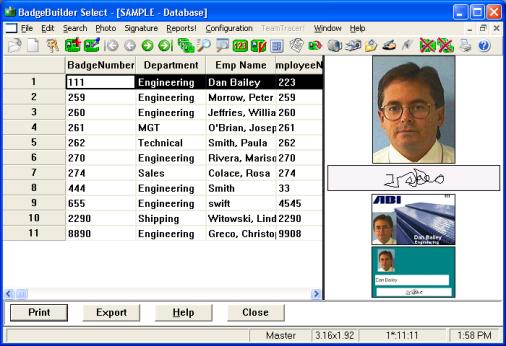Data Table View
If this option is enabled it provides an alternate view on to you badge database. The display is organized like a spreadsheet, but also displays the primary photograph, a signature if there is one, and the front and back (if enabled) of the badge. The records can be scrolled, the edit dialog displayed and the sort order changed.
A typical data table looks like this: