Using a TWAIN Compatible Graphics Device
The TWAIN interface is an optional feature and may not be enabled in your version of the software.
The dialog for capturing an image via a TWAIN device is very similar to that used for capturing via a capture board. The Freeze button is replaced by one marked Acquire
When the TWAIN toolbar button is pressed, or when this button is pressed, the TWAIN software for the currently selected TWAIN device is started up. It is possible to configure your computer to support a variety of different TWAIN compliant devices. The one used when you click the Acquire button is determined in the configuration. For more information see the Configuration chapter, under Selecting a TWAIN Source.
The dialog which appears next is not part of the Badging software and will vary widely from TWAIN device to device. In general, it will have a means of composing the image to be captured and then a way of initiating the capture.
Here are some typical TWAIN interface dialogs. Yours may be radically different. The first is from a popular video capture device which plugs into the computer printer port.
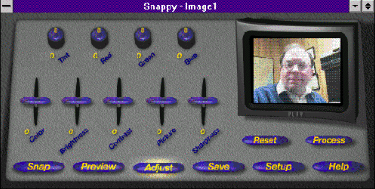
The next is the dialog which the Integral Technologies FlashPoint video board displays when its TWAIN interface is used. This versatile board can be used as a video capture board or as a TWAIN device. Because the TWAIN dialog is part of the software provided with the board, it can contain controls unique to the hardware. In this example, the board supports a flashgun, and among other things, the timing of the flash can be set with this dialog.
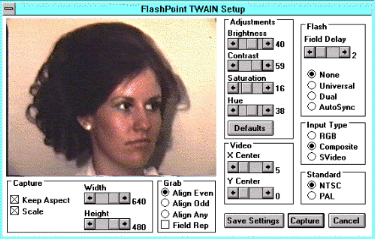
When the image is captured it will be loaded into the Badging dialog as a still image and the same cropping and composing rectangle will appear as for capturing a video image. For more information on how to use this dialog box see Capturing Video Photographs.
If you are not satisfied with the captured image, you can click on the Acquire button again and recapture a new picture. Then repeat the crop and compose sequence before clicking the Save button.