Signature
This item in the pull-down selection will only be available
if the feature has been enabled and the current badge includes a signature
rectangle. A data holder designated for the
display of a signature can be any size or color. Both the background and
border color can be specified as for other rectangles. A check box is available in the “Signature Options”
area to suppress the display of the data holder rectangle. When this is
checked, the signature will appear over whatever information is behind it.
(Remember that any data holder can be brought to the foreground by selecting it
and pressing the  design toolbar
button.) The dialog looks like this:
design toolbar
button.) The dialog looks like this:
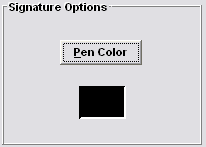
The color of the pen used to draw the signature can be set by clicking on the Pen Color button. A standard color selection dialog will appear and the desired color chosen.