Setting Up For Printing
The Print
Badge dialog is initiated by selecting File, Print... from the menu or clicking
on the  button in the tool
bar. When selected, a dialog will open which looks like this:
button in the tool
bar. When selected, a dialog will open which looks like this:
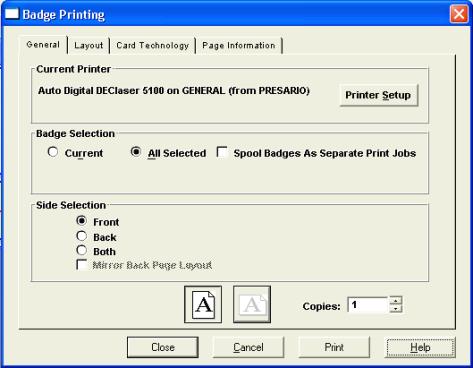
The dialog has several tabs across the top for setting the format for the printing operation, plus several buttons across the bottom. One is marked Cancel and can be selected at any time to close the dialog without printing or saving settings changes.