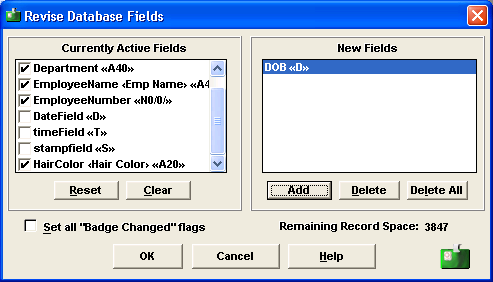Changing the Field Definitions
There may come a time when you need to change the definition of an existing database. For example, you may need to add or delete a field. You can only access this feature if you have the correct security level. Check the Security chapter for more information.
You will also need to use this command to convert an earlier database with only one assigned template to a multiple template database.
To start the process click on the File, Database Management, Revise Database Fields menu item and the following dialog will display: